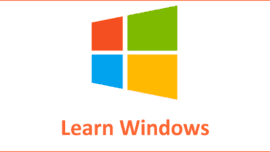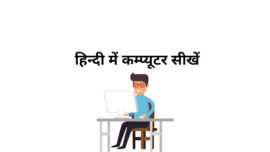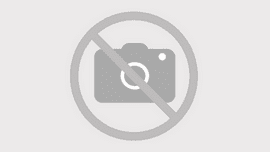Mastering Memes: A Guide to Creating Hilarious Videos with Kinemaster and VN Editor
Mastering Memes: A Guide to Creating Hilarious Videos with Kinemaster and VN Editor
In the ever-evolving world of social media, memes have become the universal language of internet culture.
They’re not just images with witty captions anymore.
Memes have transcended into the realm of videos, adding a new layer of humor and engagement.
If you’re looking to spice up your content on platforms like YouTube, Facebook, and Instagram, mastering the art of meme videos is a must.
Choosing the Right Apps:
- Kinemaster
- VN Editor
Two popular video editing apps, Kinemaster and VN Editor, have become go-to tools for meme enthusiasts.
Their user-friendly interfaces and robust features make them ideal for crafting meme-worthy content.
Kinemaster: A Powerhouse for Video Editing
Kinemaster is a versatile video editing app available on both Android and iOS. With a wide range of features, it allows users to trim, cut, add effects, and insert text seamlessly. The drag-and-drop interface makes it easy for beginners, while advanced users can explore its more intricate options.
VN Editor: Simple Yet Powerful
VN Editor, available on both major mobile platforms, is known for its simplicity without compromising on functionality. It’s perfect for users who want a quick and easy way to edit videos for memes. VN Editor supports multi-layer video editing, making it a valuable tool for adding multiple elements to your memes.
Crafting the Perfect Meme Video: Step-by-Step Guide
- Conceptualize Your Idea: Before diving into the editing process, have a clear idea of the meme you want to create. Whether it’s a funny moment, a trending joke, or a clever mashup, a well-thought-out concept sets the foundation for a successful meme video.
- Gather Your Assets: Collect the videos, images, and audio clips you need for your meme. Ensure they align with your concept and contribute to the overall humor or message you want to convey.
Download Latest Memes Click Here
- Import and Arrange: Open your chosen editing app and import your assets. Arrange them in the desired order on the timeline. Both Kinemaster and VN Editor allow for easy dragging and dropping of elements.
- Trim and Cut: Use the editing tools to trim and cut your video clips. Focus on keeping the content concise and ensuring a smooth flow. Remove any unnecessary elements that don’t contribute to the comedic effect.
- Add Text and Effects: Spice up your meme with text overlays, captions, and effects. Kinemaster and VN Editor offer a variety of options for adding humor through visuals. Experiment with different fonts, colors, and animations to find the perfect style.
- Fine-Tune the Audio: If your meme includes audio, make sure it enhances the comedic timing. Adjust volume levels, add sound effects if needed, and ensure that the audio complements the visual elements.
- Preview and Refine: Preview your meme video to check for pacing, timing, and overall impact. Make any necessary refinements to perfect the comedic timing and ensure your meme delivers the intended punch.
- Export and Share: Once satisfied with your meme masterpiece, export the video in a format suitable for your chosen social media platform. Share it with the world and watch the likes and shares roll in!
Conclusion: Elevate Your Content with Memorable Memes With Kinemaster and VN Editor at your fingertips, creating engaging and hilarious meme videos has never been easier. Experiment with different styles, stay updated on internet trends, and let your creativity shine through your meme content. Whether you’re aiming for laughs, relatability, or social commentary, mastering meme video creation will undoubtedly elevate your presence on YouTube, Facebook, and Instagram. Get ready to go viral with your unique blend of humor and editing skills!